The Staging console can be found under Sitecore » All Aplications » Staging:

The Staging console shows an overview of the current activity and pending staging operations:
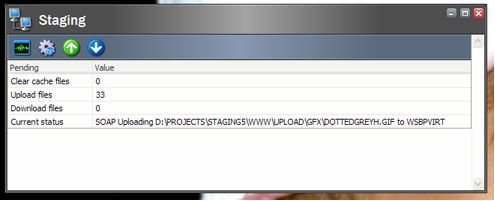
|
Pending |
Value |
|
Clear cache files |
Number of clear cache operations pending |
|
Upload files |
Number of files to be uploaded |
|
Download files |
Number of files to be downloaded |
|
Current status |
The current activity. Will be “idle” if no activity is currently present |
Furthermore, you can get a list of all operations by clicking on the buttons on the tool bar:
|
Button |
Action |
|
|
View status window (shown above) |
|
|
View pending clear cache files |
|
|
View pending upload files |
|
|
View pending download files |
Here is an example of a window showing pending upload files:
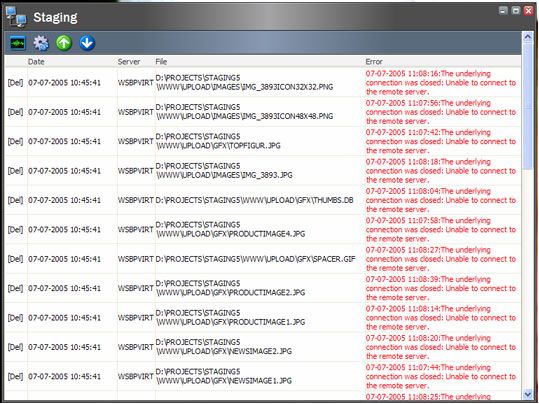
The text in red indicates that there has been an error in the upload.
To delete the work file (not the actual file to be uploaded) click on the [Del] button.